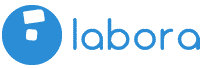Hello everyone, and welcome to my first research update since the launch of the website. This week I’ve been working on setting up my Tableau Public account. Tableau is one of the leading data visualization software available, and I am currently using it as a way to support my ethnographic exploration of the Vancouver startup ecosystem. As SFU student, I got access to Tableau Professional.
For those of you who aren’t familiar with Tableau’s product range, Tableau Professional is the most complete version of Tableau Desktop. It comes with a 1 year subscription to Tableau Server and with an infinite list of “connectors”. In other words, Tableau Professional can connect and extract data from pretty much everything: from excel files to Postgres database.
I started using Tableau last year, during my first exploration of Meetup organizations. Back then I was scraping data from Meetup.com, saving the results on a CSV file and then importing everything into Tableau. The process was clunky and prone to errors. For this reason over the past year I moved to a new system. I am now retrieving Meetup data using their API, and then I am storing everything on a Postgres database hosted on Compute Canada. Using Tableau’s Postgres connector, I am now able to visualize data o the fly.
This is very useful in itself: having Meetup data visualized on a map helps me in guiding my ethnographic research. However, one of the goal of my research, is to deploy tools which might hopefully be useful for the same community I am studying: digital workers involved in Vancouver’s startup community. For this reason, I was looking for a way to easily share my visualization with the entire community. And here is where Tableau Server becomes fundamental. Tableau server is a hosted service, associated with Tableau, which allows Professional users to share their visualizations. Unfortunately, my student license only gives me access to this service for one year. For this reason, I had to switch to Tableau Public. Tableau Public is basically the free version of Tableau Server. It gives you 10Gb of free space for sharing your data visualizations. However, unlike Tableau Server, you cannot keep your project “private”. This means that everyone can download your Tableau project files and data. UPDATE: On Tableau Public all your visualizations are public, however you can keep your data and project files private. Now, I am not particularly concerned about this since all data used in my research are publicly available on Meetup.com and through their API.
Trough Tableau Public I was finally able to share my “Events Dashboard“, which is the visualization I am using for guiding my ethnography. I hope it might be useful for finding the most interesting events happening in Vancouver. If you want to give it a try, you can find it here.
Brainstation DemoDay
This week I also attended one event as participant observer. I chose to attend Brainstation’s DemoDay. DemoDay is an event in which Brainstation’s students have the possibility to showcase their course project.
The event was interesting, since I ‘d like to understand the motivations which push people of all ages and backgrounds to embark in tech training courses. This was my second demo day, as I attended my first one last month at Lighthouse Lab (another coding/tech school active in town) and I am planning to attend other DemoDay from other coding bootcamps/schools around Metro Vancouver.